Analyse beam
Analyse the beam
Select 'Create Elements from Members'
icon, a window opens showing Member list 'all', click OK.
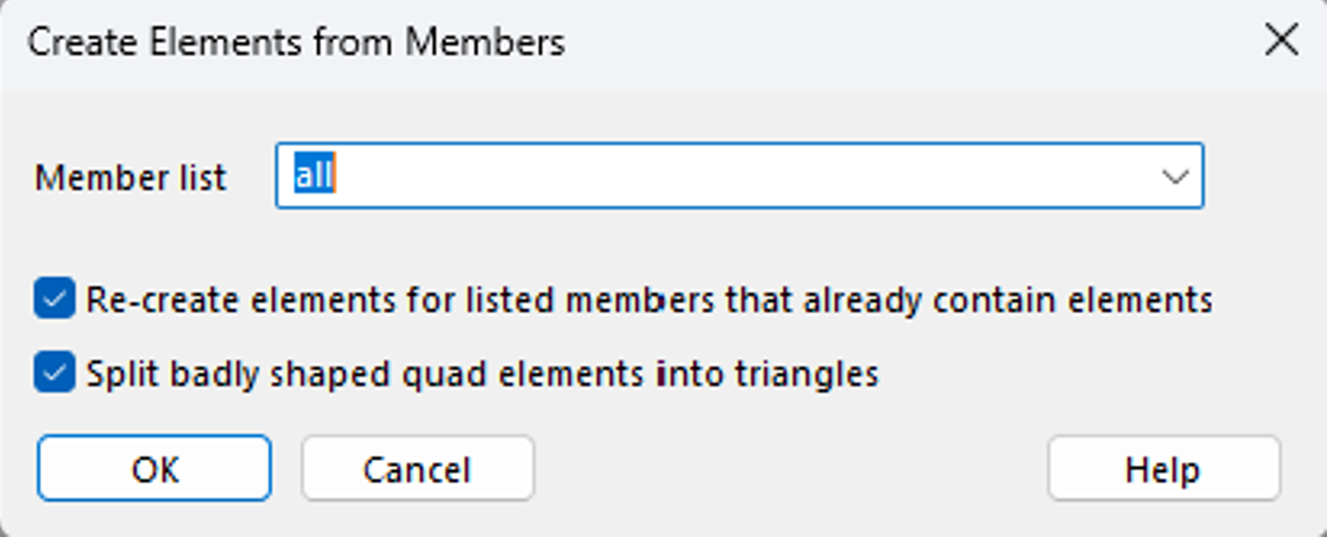
Click on the All loads
icon to view the loads that you just applied.
Press the Analyse
icon to analyse the structure.
Check if the analysis report any warnings or error messages.
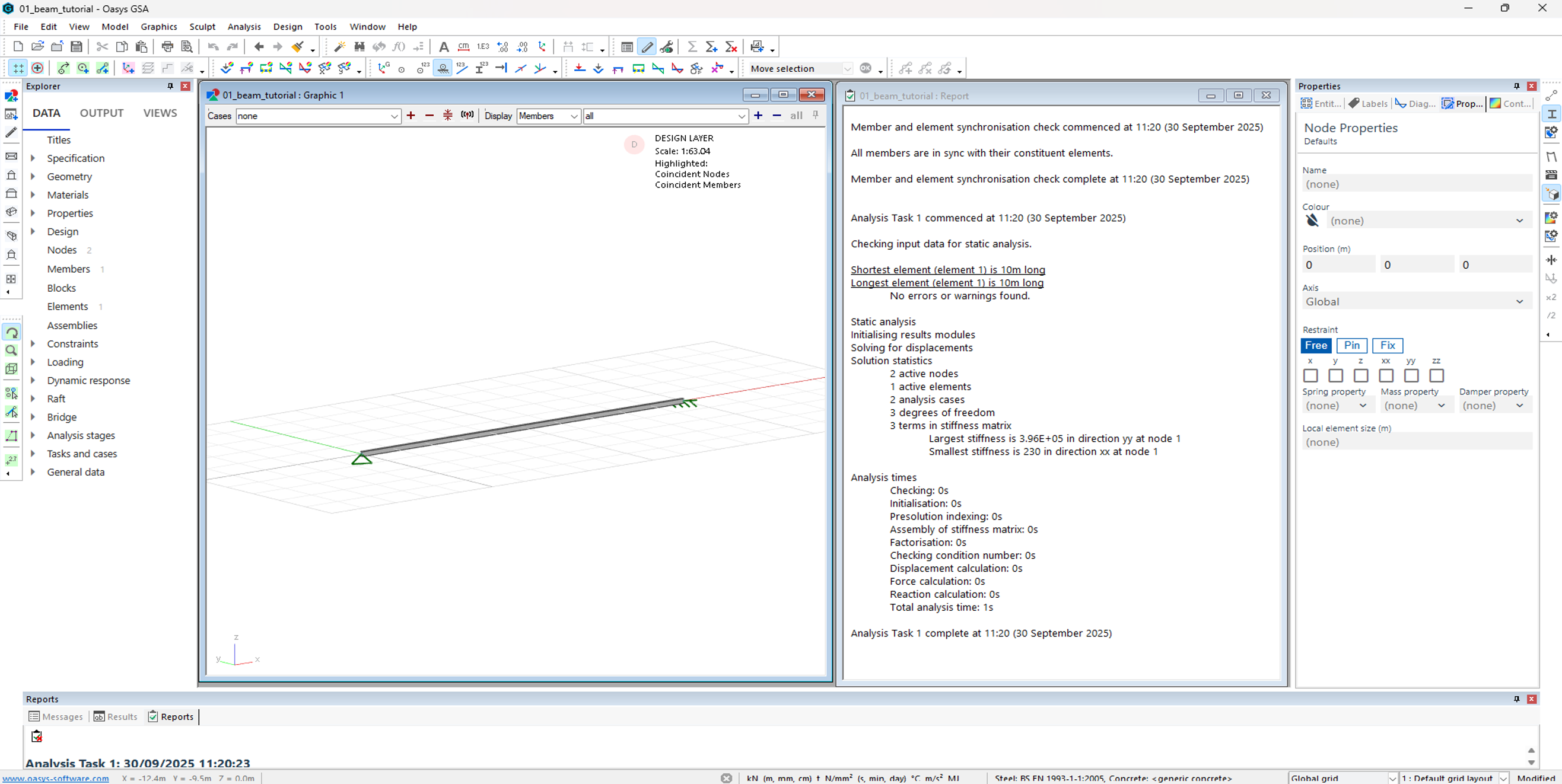
View the result diagrams
- Results in the graphics view can be shown as diagrams. Press the Myy bending moment
 and the Fz shear force
and the Fz shear force  icons to view the bending moment and shear force on the beam. Click through the loadcases Permanent, Imposed, and Combination 1 to view their respective results.
icons to view the bending moment and shear force on the beam. Click through the loadcases Permanent, Imposed, and Combination 1 to view their respective results.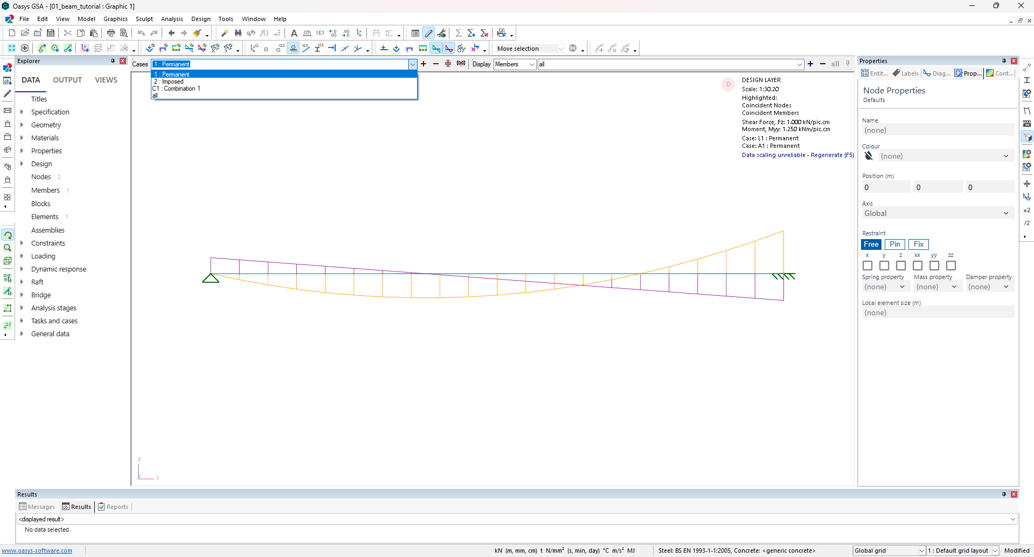
Click through the other result diagrams and more by pressing their respective icons in the toolbar.
- Click on annotate
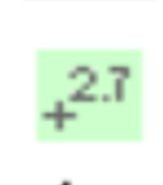 then click and drag the mouse across the structure to view the numberical results.
then click and drag the mouse across the structure to view the numberical results.